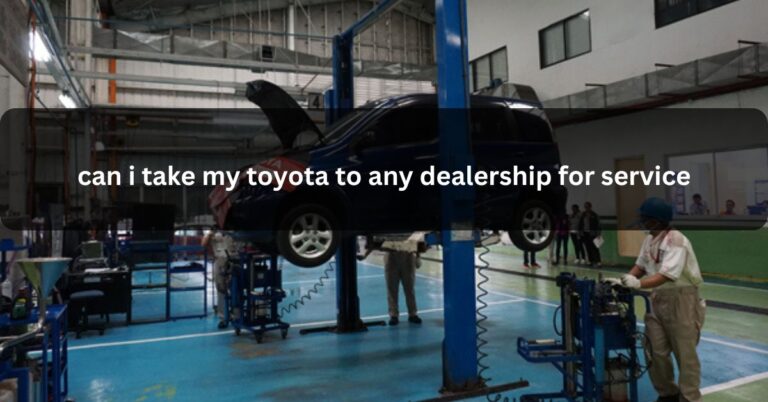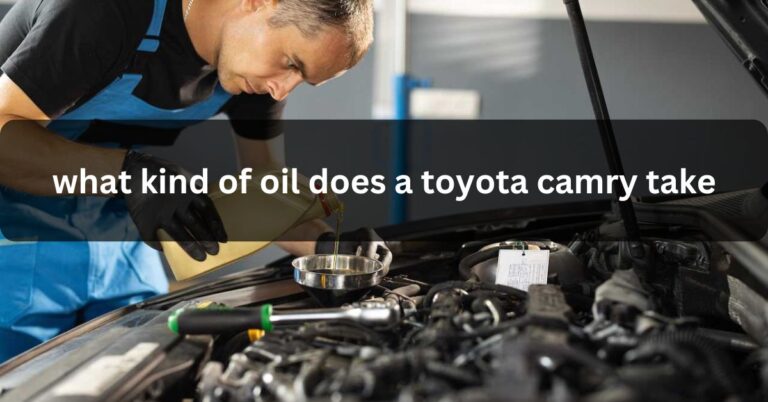How To Reset Maintenance Light On Toyota Tacoma – Lets Talk About It!
When I reset the maintenance light on my Toyota Tacoma, it was really simple. I turned the ignition to ‘ON,’ used the display menu to find the reset option, and followed the steps. The light turned off quickly, and everything was set.
To reset the maintenance light on a Toyota Tacoma, turn the ignition to ‘ON’ and follow the steps in the display menu or use the trip meter button, depending on your model.
Want to clear that pesky maintenance light on your Toyota Tacoma? Here’s a quick and easy guide to get your dashboard back to normal!
How To Reset Maintenance Light On Toyota Tacoma ?
To reset the maintenance light on a Toyota Tacoma, follow these straightforward steps based on your model year. For 2018-2022 models, turn the ignition to the ‘ON’ position without starting the engine, then use the display menu to navigate to “Settings,” select “Maintenance Reset,” and confirm by choosing “Yes.
For 2012-2017 models, start by turning the ignition to ‘ON,’ switch to “Trip A” mode using the Odo/Trip button, turn off the ignition, hold the Odo/Trip button, and turn the ignition back to ‘ON’ until the trip meter resets to zero.
For 2011 and older models, turn off the ignition, hold the Trip reset button, turn the ignition to ‘ON,’ and keep holding the button for about 5 seconds until the odometer shows zeroes. Following these steps will help you clear the maintenance light and keep your Tacoma’s dashboard clear.
What Steps Are Needed to Reset the Maintenance Light on a 2021 Toyota Tacoma?
Turn On the Ignition:
Insert the key into the ignition slot and turn it to the ‘ON’ position. Make sure not to start the engine—just turning the ignition on will activate the vehicle’s electrical systems, including the dashboard display where you’ll perform the reset.
Access the Information Display:
Locate the arrow buttons on your steering wheel. Use the left and right arrow buttons to navigate through the information display until you find the “Gear” icon. This icon is part of the menu where you will manage various vehicle settings.
Navigate to Settings:
Once you’re on the information display menu, use the up and down arrows to scroll through the options until you reach “Settings.” Select this option by pressing the OK button. This will take you to the settings menu where you can adjust various vehicle preferences, including the maintenance light reset.

Select Maintenance Reset:
In the settings menu, look for the “Maintenance Reset” option. This might be under a sub-menu related to maintenance or service. Highlight this option and press the OK button to proceed to the reset function. This step is crucial for clearing the maintenance reminder from your dashboard.
Confirm the Reset:
You’ll see a prompt asking you to confirm the reset. Choose “Yes” to proceed. The display will then show “MAINTENANCE RESET COMPLETE” to indicate that the process was successful. This confirms that the maintenance light has been cleared and the system is now updated.
How Do You Reset the Maintenance Light for a 2017 Toyota Tacoma?
Turn the Ignition On:
Start by turning the ignition switch to the ‘ON’ position, but do not start the engine. This will power up the vehicle’s electronics and allow you to access the necessary menu on the dashboard display.
Switch to Trip A:
Locate the Odo/Trip button on your dashboard. Press this button until the display shows “Trip A.” This is important because the reset process requires the display to be set to Trip A mode to clear the maintenance light.
Turn Off the Vehicle:
Turn the ignition off completely while keeping the Trip A display active. Ensure the vehicle is not running and that the ignition is in the ‘OFF’ position before proceeding to the next step.
Reset the Maintenance Light:
Press and hold the Odo/Trip button again. While holding down this button, turn the ignition back to the ‘ON’ position without starting the engine. Keep holding the button until the trip meter resets to zero and the maintenance light turns off.
Release the Button and Verify:
Once the trip meter resets to zero, release the Odo/Trip button. The maintenance light should now be turned off and reset. Start the engine to confirm that the light remains off and that the reset was successful.
Can I reset the maintenance light on my Toyota Tacoma without a diagnostic tool?
Yes, you can reset the maintenance light on your Toyota Tacoma without using a diagnostic tool. Most models allow you to reset the light through the vehicle’s dashboard menu or by using the trip meter button.
For newer Tacomas, you can navigate through the display menu to find and select the maintenance reset option. For older models, you usually reset the light by turning the ignition to the ‘ON’ position, setting the display to “Trip A,” and holding down the trip meter button until the light turns off. Consult your owner’s manual for specific instructions based on your model year to ensure a successful reset.
What does the maintenance light indicate on a Toyota Tacoma dashboard?
The maintenance light on a Toyota Tacoma dashboard serves as a reminder that routine maintenance is due for your vehicle. Typically, this light, which reads “MAINT REQD,” illuminates to alert you that it’s time for scheduled services such as an oil change or other routine checks.
It doesn’t usually indicate a serious issue but rather signals that it’s time to perform maintenance tasks as outlined in your owner’s manual. By following the recommended service intervals, you help ensure your Tacoma remains in good working condition and performs reliably.
Are the steps to reset the maintenance light different for a 2012 Tacoma compared to a 2020 Tacoma?
For a 2012 Tacoma, you need to turn the ignition to the ‘ON’ position without starting the engine. Then, switch the display to “Trip A” using the Odo/Trip button. Turn off the ignition, hold down the Odo/Trip button, turn the ignition back to ‘ON,’ and release the button when the trip meter resets to zero.

For a 2020 Tacoma, the process involves turning the ignition to the ‘ON’ position, navigating to the “Settings” menu on the display screen using the arrow buttons, selecting “Maintenance Reset,” and confirming by pressing “Yes.
What type of engine oil should be used for a 2019 Toyota Tacoma to ensure proper maintenance light reset?
For a 2019 Toyota Tacoma, the recommended engine oil type to ensure proper maintenance and effective reset of the maintenance light is 0W-20 grade oil. This oil is suitable for both the 2TR-FE 2.7-liter 4-cylinder engine and the 2GR-FKS 3.5-liter V6 engine used in this model year.
When performing an oil change, you should use approximately 6.2 quarts (5.9 liters) of 0W-20 oil. Using the correct oil grade is crucial for maintaining engine performance and longevity, and it helps ensure that the maintenance light accurately reflects the need for service. Always check your owner’s manual for specific oil specifications and quantities.
FAQS:
Do I need to visit a dealership to reset the maintenance light?
No, you do not need to visit a dealership. You can reset the maintenance light yourself by following the specific steps for your Tacoma model year, which are detailed in the owner’s manual.
How can I check if the maintenance light reset was successful?
After resetting the maintenance light, start your vehicle and check the dashboard. The light should be off if the reset was successful. If it remains on, the reset might need to be repeated.
Are there different methods to reset the maintenance light for various Toyota Tacoma trims?
While the general procedure for resetting the maintenance light is similar across trims, specific steps might vary slightly based on the model year and trim level. Refer to the owner’s manual for detailed instructions.
How do I know when the next maintenance light reset will be needed?
The maintenance light typically illuminates based on mileage or time intervals. Check your owner’s manual or the vehicle’s maintenance schedule to know when the next reset or service is due.
Can I reset the maintenance light before completing the required maintenance?
Yes, you can reset the maintenance light, but it’s important to complete the required maintenance tasks as soon as possible to ensure your vehicle remains in good condition.
Conclusion:
To reset the maintenance light on a Toyota Tacoma, turn the ignition to ‘ON’ and either use the display menu or the trip meter button, depending on your model. This will turn off the maintenance light.
Read:
- How Long Do Toyota Hybrid Batteries Last – Let’s Talk About It!
- Are Toyota Celicas Reliable – Know About It!
- How Long Will A Toyota Camry Last – A Simple Guide!

I’m Harry Edward, your Toyota car expert. With 5 years of experience in Toyota car repair, I share practical tips and insights to help you keep your vehicle in top condition.
From routine maintenance to fixing common issues, my goal is to make your Toyota ownership experience smooth and enjoyable.