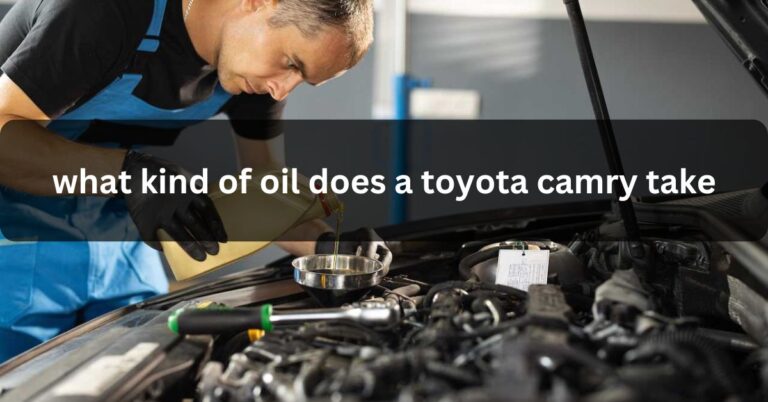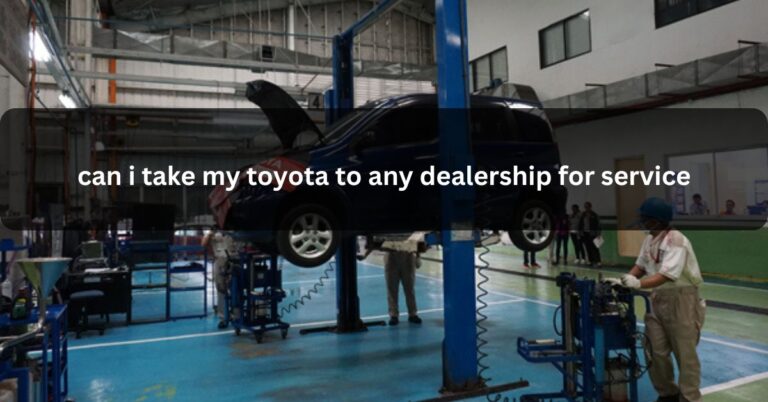How To Reset Maintenance Light On Toyota Carolla – A Simple Guide!
When I reset the maintenance light on my Toyota Corolla, it was really easy. I just turned the key to “On,” held the “trip reset” button until “Trip A” showed up, and then turned the key off and on again while keeping the button pressed. The light went off without any trouble.
To reset the maintenance light on a Toyota Corolla, turn the key to “On” without starting the engine, press and hold the “trip reset” button until “Trip A” appears, then turn the key off and on again while holding the button until the light turns off.
Want to turn off the maintenance light on your Toyota Corolla? Here’s a quick and easy way to reset it!
How to Reset the Maintenance Light on a Toyota Corolla
Resetting the maintenance light on a Toyota Corolla is a straightforward process. First, turn the ignition key to the “On” position without starting the engine. Locate and press the “trip reset” button on your dashboard, holding it down until “Trip A” appears on the display.
Then, turn the ignition off while continuing to hold the button. Next, turn the ignition back to the “On” position while still holding the button. Keep it pressed until the odometer displays zeroes and the maintenance light turns off.
For Corolla models with a color display, turn on the ignition, access the multi-information display, and navigate to the “Scheduled Maintenance” menu. Follow the prompts to reset the light. If the light stays on or turns back on, repeat the process or consult your owner’s manual for further guidance.
What Steps Are Needed to Reset the Maintenance Light on a Toyota Corolla?
For Models with a Standard Display:
Turn the Ignition On:
Insert the key and turn it to the “On” position, but do not start the engine.
Press and Hold the Trip Reset Button:
Locate the “trip reset” button on your dashboard. Press and hold this button until the display shows “Trip A.”
Turn the Ignition Off:
While still holding the trip reset button, turn the ignition key to the “Off” position.

Turn the Ignition Back On:
With the button still pressed, turn the key back to the “On” position.
Complete the Reset:
Continue holding the button until the odometer display shows zeroes and the maintenance light turns off.
For Models with a Color Display:
Turn the Ignition On:
For push-button ignitions, press the start button twice while keeping your foot on the brake. For traditional keys, turn the key to the “On” position.
Access the Menu:
On the multi-information display, find and select the “cog” or settings icon.
Select Scheduled Maintenance:
Navigate to the “Scheduled Maintenance” option in the menu and select it.
Confirm the Reset:
Follow the on-screen prompts to confirm the reset of the maintenance light.
Can I Reset the Maintenance Light on a Toyota Corolla Myself?
Yes, you can reset the maintenance light on a Toyota Corolla yourself with a few simple steps. Whether your Corolla has a standard or color display, the process is designed to be straightforward and can typically be completed without professional help.
For models with a standard display, you’ll need to turn the ignition to the “On” position, press and hold the trip reset button until “Trip A” appears, then turn the ignition off and on again while holding the button until the light turns off.
For models with a color display, you can reset the light through the vehicle’s multi-information display by navigating to the “Scheduled Maintenance” menu and following the prompts. This self-reset process is convenient and can help you stay on top of routine maintenance tasks without visiting a service center.
Do I Need Any Special Tools to Reset the Maintenance Light on a Toyota Corolla?
No special tools are required to reset the maintenance light on a Toyota Corolla. The process can be done using the vehicle’s ignition key and dashboard buttons. For models with a standard display, simply use the trip reset button on the dashboard and the ignition key to perform the reset.
For those with a color display, you only need to access the multi-information display through the vehicle’s built-in menu. No additional equipment or professional tools are necessary, making it an easy task that you can handle on your own with minimal effort.
How Do I Reset the Maintenance Light If My Toyota Corolla Has a Color Display?
If your Toyota Corolla features a color display, resetting the maintenance light involves a few simple steps:
Turn on the Ignition:
For models with a push-button start, press the start button twice while keeping your foot on the brake. For traditional key ignitions, turn the key to the “On” position without starting the engine.
Access the Multi-Information Display:
On the color display, locate and select the settings or “cog” icon. This will open the vehicle’s menu options.
Navigate to Scheduled Maintenance:
In the menu, find and select the “Scheduled Maintenance” option. This will take you to the maintenance settings.
Reset the Maintenance Light:
Follow the on-screen prompts to confirm the reset of the maintenance light. Select “OK” or a similar confirmation option to complete the process.
Verify the Reset:
After the reset, ensure that the maintenance light on the display has turned off. If it remains on, you may need to repeat the process or consult your vehicle’s owner’s manual for further guidance.
Is It Necessary to Have the Oil Changed Before Resetting the Maintenance Light on a Toyota Corolla?
It is generally a good practice to have the oil changed before resetting the maintenance light on your Toyota Corolla, as the maintenance light is typically designed to remind you when it’s time for routine service, including an oil change.

The light comes on based on the vehicle’s preset maintenance schedule, which usually coincides with the intervals at which oil changes are recommended. If you reset the maintenance light without performing the oil change, you might miss important service, potentially leading to engine wear or damage over time.
Resetting the light should ideally follow the completion of required maintenance tasks to ensure your vehicle remains in optimal condition. If you’re unsure whether your Corolla needs an oil change, it’s always a good idea to check your vehicle’s oil level and condition or consult your owner’s manual for the recommended service intervals.
What Are Common Mistakes to Avoid When Resetting the Maintenance Light on a Toyota Corolla?
Skipping Required Maintenance:
One of the most common mistakes is resetting the maintenance light without performing the required service, such as an oil change. The maintenance light is designed to remind you when regular service is due.
Using Incorrect Reset Procedure:
Another mistake is using the wrong method to reset the maintenance light based on your Corolla’s model and display type. Toyota Corollas come with either a standard or color display, and the reset procedures differ between these types.
Turning Ignition Off Prematurely:
Failing to complete the reset procedure by turning the ignition off and on as required is a common error. To properly reset the maintenance light, you must hold the trip reset button while turning the ignition off and back on.
Ignoring Error Messages:
If the maintenance light does not turn off or comes back on shortly after resetting, it could indicate an unresolved issue or a problem with the reset process. Ignoring these signs can lead to further complications.
Not Checking for System Updates:
Some newer Toyota models might require system updates or software resets to properly address maintenance alerts. Not checking for or applying necessary system updates can result in improper reset of the maintenance light.
FAQS:
Is it safe to drive with the maintenance light on?
Driving with the maintenance light on is generally safe for short distances, but it’s important to address the underlying issue as soon as possible. The light indicates that maintenance is overdue, which could lead to more serious problems if not addressed in a timely manner.
How do I reset the maintenance light if I don’t have the owner’s manual?
If you don’t have the owner’s manual, you can usually find reset instructions online through Toyota’s official website or forums specific to your vehicle model.
Can I reset the maintenance light without using the trip reset button?
On most Toyota Corolla models, the trip reset button is essential for resetting the maintenance light. However, if you have a model with a color display, you may be able to use the vehicle’s menu system to perform the reset without the button.
Will resetting the maintenance light affect my vehicle’s warranty?
Resetting the maintenance light itself will not affect your vehicle’s warranty. However, not performing the necessary maintenance before resetting the light could potentially void warranty coverage if it leads to damage or issues not addressed during the required service intervals.
How do I reset the maintenance light if the battery has been disconnected?
If the battery has been disconnected, you may need to perform the reset procedure again as the maintenance light might reappear.
What should I do if the maintenance light is blinking?
A flashing maintenance light typically indicates a more urgent issue that requires immediate attention. Unlike a steady light, which often signals routine maintenance, a flashing light could indicate a serious problem.
Can resetting the maintenance light be done by anyone, or should it be done by a professional?
Resetting the maintenance light can generally be done by anyone following the correct procedure for their vehicle’s model and display type. It’s a straightforward task, but if you’re unsure or encounter problems.
Conclusion:
Resetting the maintenance light on your Toyota Corolla is easy. Just turn the key to “On” without starting the car, press and hold the “trip reset” button until “Trip A” shows up, then turn the key off and on again while still holding the button until the light turns off.
Read:
- how many miles will a toyota tacoma last.
- how long do toyota siennas last
- Are Toyota Celicas Reliable – Know About It!

I’m Harry Edward, your Toyota car expert. With 5 years of experience in Toyota car repair, I share practical tips and insights to help you keep your vehicle in top condition.
From routine maintenance to fixing common issues, my goal is to make your Toyota ownership experience smooth and enjoyable.