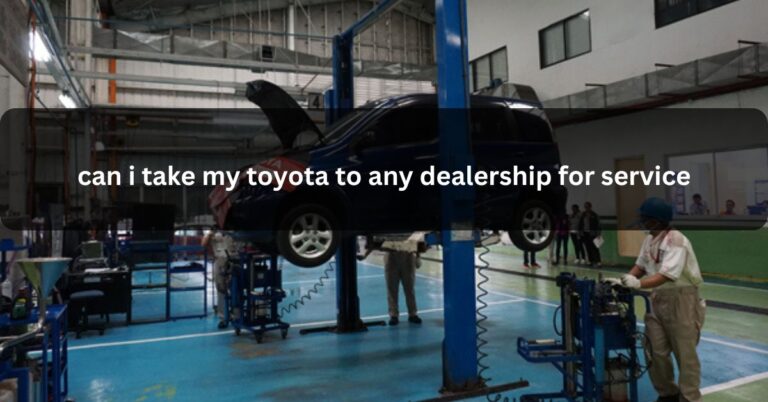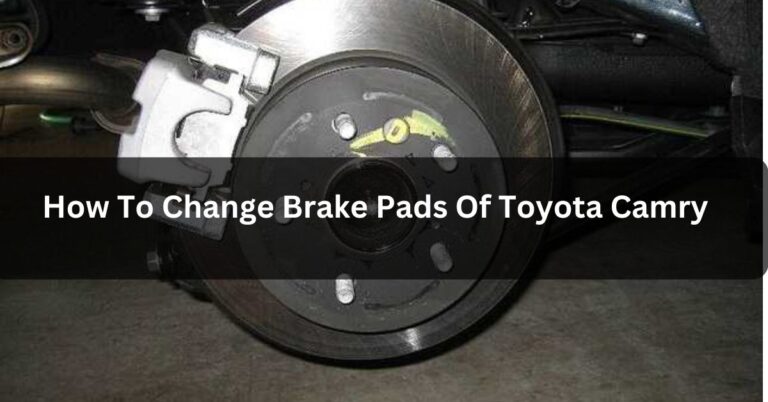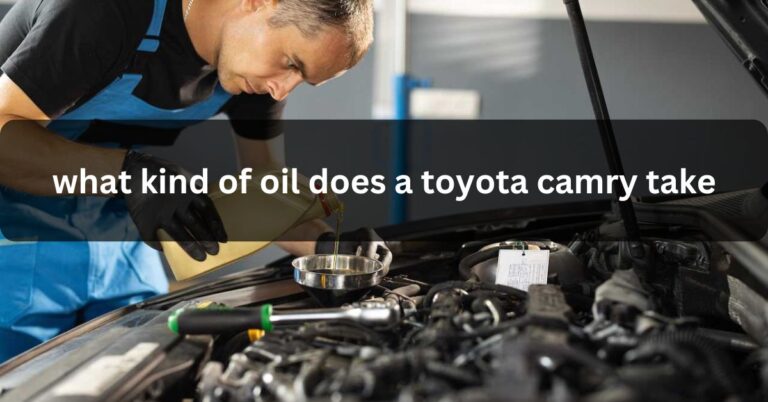How To Reset Maintenance Light On Toyota Camry – know about it!
When I reset the maintenance light on my Toyota Camry, it was really easy. I just turned the key to “On,” held the trip meter button, and watched the light blink off. It was quick and simple!
This will turn off the repair light on a Toyota Camry. Then, press and hold the trip meter button. As you hold down the button, turn the key to “On.” The light will blink and then go out.
How To Reset Maintenance Light On Toyota Camry?? Follow these easy steps to reset it in no time!
What is the maintenance light on a Toyota Camry?
The Toyota Camry’s maintenance light is an indicator on the dashboard that lets you know when regular repair is due. Usually, this light comes on based on either the mileage or the time intervals listed in your car’s maintenance plan.
As a reminder, it’s used for normal maintenance like changing the oil or filter or other important tasks. Making sure you do these maintenance jobs on time will help your car run better and stop bigger problems from happening. If your car’s maintenance light comes on, you should look at the owner’s instructions or talk to a mechanic to find out what service is needed.
What tools do I need to reset the maintenance light on a Toyota Camry?
To reset the maintenance light on a Toyota Camry, you generally don’t need any special tools. Here’s what you need for the process:
Ignition Key:
This is essential for turning the ignition on and off. You will use the key to cycle through the ignition positions during the reset procedure.

Trip Meter Reset Button:
Located on the dashboard, usually near the speedometer or odometer, this button is crucial for resetting the maintenance light. It may be labeled as “Trip” or “Reset” and is used to clear the light after following the correct steps.
How to turn off maintenance light on Toyota Camry with push button start?
Ensure the Engine is Off:
Start by making sure that the vehicle is completely turned off. This means the engine should not be running, and the ignition should be in the “Off” position.
Locate and Press the Trip Meter Reset Button:
Find the trip meter reset button on the dashboard. This button is usually located near the speedometer or odometer and is often labeled as “Trip” or “Reset.” Press and hold this button firmly. This button is crucial for resetting the maintenance light and clearing any related warnings.
Turn the Ignition to the “On” Position:
With the trip meter reset button still pressed, use the push-button start to turn the ignition to the “On” position. Note that you should not start the engine—just turn the ignition on so that the vehicle’s electrical systems are activated.
Wait for the Maintenance Light to Reset:
Continue holding the trip meter button as the vehicle’s systems cycle through. The maintenance light on the dashboard will initially blink and then turn off. This usually takes a few seconds. Keep holding the button until the light goes off completely.
Release the Button and Turn Off the Ignition:
Once the maintenance light has turned off, you can release the trip meter reset button. To finalize the process, press the push-button start again to turn off the ignition completely. This will ensure that all settings are properly saved and the maintenance reset is fully completed.
Restart the Engine:
Start the engine to confirm whether the maintenance light stays off. If the light remains off, it means the reset process was successful and everything is in order. However, if the light reappears, this may signal that further maintenance or attention is needed for your vehicle.
How to reset maintenance light on toyota Camry Hybrid?
Turn Off the Engine:
Ensure that the vehicle is completely turned off. The key should be in the “Off” position, and the engine should not be running.
Turn the Ignition to the “On” Position:
Without starting the engine, press the power button to turn the ignition to the “On” position. This will activate the vehicle’s electrical systems but keep the engine off.

Press the Trip Meter Reset Button:
Find the trip meter reset button on the dashboard.This button is usually found near the speedometer or on the instrument panel and may be labeled “Trip” or “Reset.” Press and hold this button.
Wait for the Maintenance Light to Blink and Turn Off:
Keep holding the trip meter reset button while the ignition is in the “On” position. The maintenance light will blink and then turn off after a few seconds. Keep holding the button until the light turns off.
Release the Button and Turn Off the Ignition:
Once the maintenance light has turned off, you can release the trip meter reset button. Next, press the power button to turn the ignition off. This ensures that the reset process is completed and the vehicle’s systems are properly reset.
Start the Engine:
Turn the vehicle back on to ensure that the maintenance light remains off. The reset process should be complete if the light stays off after restarting.
Can I reset the maintenance light without starting the engine?
Yes, you can reset the maintenance light on a Toyota Camry without starting the engine. To do this, turn the ignition key to the “On” position or press the push-button start to engage the ignition system without actually starting the engine.
This allows the vehicle’s electronic systems to activate while keeping the engine off. Next, press and hold the trip meter reset button on the dashboard. Maintain this pressure until the maintenance light blinks and then turns off.
Once the light has been reset, you can release the button and turn off the ignition. This method ensures that the maintenance light is cleared without the need to run the engine, making it a straightforward process for managing your vehicle’s maintenance indicators.
Why is the maintenance light on after a recent oil change?
The maintenance light may remain on after a recent oil change because it needs to be manually reset. This light is a reminder that scheduled maintenance is due, and it is typically programmed to turn on based on mileage or time intervals.

After performing an oil change, the maintenance light doesn’t automatically reset; it requires a manual procedure to clear it. The vehicle’s system needs to be updated to reflect that the maintenance task has been completed.
If the light stays on after an oil change, it’s a sign that the reset process hasn’t been performed yet. Following the appropriate steps to reset the maintenance light will ensure that it accurately reflects the status of your vehicle’s maintenance schedule.
Is there a difference in resetting the maintenance light for different Toyota Camry model years?
Yes, the way to restart the maintenance light can be different for each year of Toyota Camry. In general, you need to turn on the ignition and press the button to reset the trip meter. However, the exact steps can be different based on the year of your Camry and the type of dashboard or instrument panel it has.
For older types, you may need to press the ignition key and trip meter button in a certain order. For newer cars with more advanced screens or push-button start systems, the process may be different or include more steps.
For exact directions, check the owner’s manual for your model year or talk to a dealership, since the way to reset can change as the car’s features and software are added or changed over time.
What should I do if the maintenance light does not turn off after resetting?
If the maintenance light does not turn off after resetting, it could indicate that the reset procedure was not performed correctly or that there is an underlying issue with the vehicle. First, ensure that you followed the correct steps for your specific Toyota Camry model.
Double-check the process to make sure every step was completed accurately. If the procedure was correct and the light remains on, it might be a sign that additional maintenance or repairs are needed.
In such cases, consult your owner’s manual for guidance on any additional maintenance tasks that might be required. If the light still won’t turn off, it’s advisable to visit a professional mechanic or a Toyota dealership. They can perform a diagnostic check to identify and address any potential problems with your vehicle’s systems.
FAQS:
What will happen if I don’t reset the maintenance light?
If you don’t reset the maintenance light, it will continue to remind you of overdue maintenance. While this won’t affect the vehicle’s operation, it’s important to reset it to ensure that you stay on top of your car’s maintenance schedule.
Does resetting the maintenance light also mean my car doesn’t need maintenance?
No, resetting the maintenance light only clears the reminder. It’s important to follow your vehicle’s maintenance schedule to ensure that all necessary services are performed.
Can a diagnostic tool be used to reset the maintenance light?
Yes, an OBD-II scanner or diagnostic tool can be used to reset the maintenance light, especially if the manual reset procedure doesn’t work. These tools can also provide additional information about the vehicle’s status.
Is there a way to reset the maintenance light if the trip meter button is not functioning?
If the trip meter button is not working, a diagnostic tool or OBD-II scanner can often reset the maintenance light. A professional mechanic or dealership can assist with this if you’re unable to perform the reset manually.
How long does the maintenance light stay on before it needs resetting?
The maintenance light typically stays on until it is manually reset after performing the required maintenance. It will remain illuminated to remind you of overdue service until the reset procedure is completed.
Are there any common mistakes to avoid when resetting the maintenance light?
Common mistakes include not fully completing the reset procedure, turning the ignition key instead of using the push-button start, or not holding the trip meter button long enough. Make sure to follow the exact steps for your model to avoid these issues.
Conclusion:
To turn off the repair light on a Toyota Camry, press and hold the trip meter button while turning the key to the “On” position. The light will blink and then turn off.
Read:
- how many miles will a toyota tacoma last
- how long do toyota siennas last
- How Long Will A Toyota Camry Last – A Simple Guide!

I’m Harry Edward, your Toyota car expert. With 5 years of experience in Toyota car repair, I share practical tips and insights to help you keep your vehicle in top condition.
From routine maintenance to fixing common issues, my goal is to make your Toyota ownership experience smooth and enjoyable.